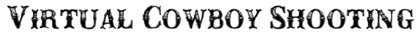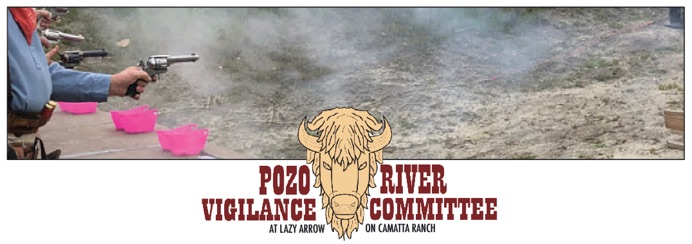3) Read and digest the scenario. When you are ready to “shoot” say your line and then press the spacebar to start the timer. At the beep, concentrate on the targets and then finger-fire - or draw your guns and dry fire - and mentally shoot the stage; envision all of your transitions and gun handling moves, think about how you are moving from position to position, concentrate on how you draw and how you holster your pistols, focus on the targets as you shoot them, and then immediately press the spacebar to stop the timer at your last shot.
-
4)Record your time.
5) Rewind the timer to the beginning instruction screen and reshoot the stage.
How’d you do?
Notes:
• If you are dry firing ensure that there is no live ammunition around or near your tables or guns. Double check that your guns are clear.
Practice all gun-safety rules.
• If dry firing, it is a good idea to use snap-caps (dummy rounds with rubber primers) to help protect firing pins and action. You can make adequate snap caps by filling the primer holes with silicon sealant.
-
•The naming convention for Shooting Positions at PRVC is from left to right on all stages such that Position 1 would be the left-most position, Position 2 is the next position to the right, etc. In this way an instruction that says “shooter begins at Position 3” clearly indicates that the shooter begins at a position on the right.
(PRVC’s Virtual Shooting program was developed in 2010 when the coronavirus forced many matches to be cancelled.)